Your restaurant inventory management practices can make or break your business. We can’t stress this enough: your restaurant inventory management systems will determine the financial health of your restaurant.
Restaurants face:
- shrinking profit margins
- rising cost of product
- food waste
- employee theft
… all of which can be curbed with a rock solid restaurant inventory management process.
As a restaurateur, you need to know your cost of goods sold so you can calculate how much profit you’re making on sales. Here’s how many restaurateurs calculate their cost of goods sold:
- They review their profit and loss statement for the month.
- They divide the cost of the food they purchased by their food sales.
They think they have their cost of goods sold.
And they’re wrong.
Think about it: if your restaurant sells $100,000 worth of food every month and there’s an inventory discrepancy of $2,000, that’s a 2% variance – which is a lot when you consider profit margins can fall between 4%–10%.
If you don’t know your beginning/end levels of inventory for the month, you’re flying blind and don’t really know how your restaurant is performing financially. You also don’t know if you’re buying way too much cheese that your chef is throwing away, or if your chef is stealing the cheese for her own wine and cheese event.
Restaurant inventory can be a complicated process even for the most seasoned restaurant owners. Tracking inventory requires time, staff, and processes that can be tough to iron out.
We promise, though: it’s worth it.
Inventory doesn’t need to be the worst if you’ve been shown:
- How to track inventory properly
- How to develop your own system and processes for your restaurant
- How to use technology to make restaurant inventory management a less tedious process
Here is your beginner’s guide to restaurant inventory management.
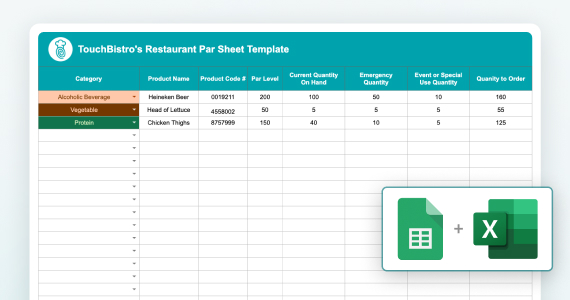
Use this restaurant par sheet template to keep track of how much kitchen and bar inventory you must have at all times, and the amount to order from your vendors.
What Is Restaurant Inventory Management?
Restaurant inventory management is the consistent tracking of all goods that flow in and out of your restaurant. Think of restaurant inventory management like checking your bank balance: you want to know pretty often how much money you have so you don’t overspend. The same goes with inventory.
Proper restaurant inventory management requires setting up a series of processes that dictate ordering, receiving deliveries, stocking, counting, and analyzing inventory data. Developing a comprehensive restaurant inventory management system is a lot easier when you break down the process into mini-processes that you record, enforce, and adapt as needed. Here are those mini-processes:
- Documentation and procedures for tracking and recording number of goods
- Specifications for ordering and purchasing goods: when to order and how
- Procedures for receiving deliveries: who receives deliveries, and where stock is placed
- Policies and procedures for reconciling discrepancies in inventory
- Processes for analyzing inventory data on a regular basis
Your ultimate goal is to make sure you know, at all times, how much stock you have in your restaurant. When you know your inventory numbers, you’ll be able to avoid the following problems:
- Running out of items mid-service
- Being oblivious to staff theft
- Tying up too much cash in excessive inventory
- Wasting food
- Serving less-than-fresh ingredients
- Forgetting about hidden inventory
- Relying on outdated and inaccurate financial reports
- Going out of business
Before we tell you how to conduct your own food and beverage inventory, let’s get into some of the details about the importance of restaurant inventory management and the problems it can solve for your restaurant.
8 Reasons for Restaurant Inventory Management
- Your customer experience depends on accurate inventory.
A good customer experience is shared widely – but a bad customer experience is shared even more widely.
When asked about how often they talk about customer service, 95% of customers say they share bad experiences with others, while only 87% say they share good experiences.
Your inventory is tied to your customer experience because it’s basically the reason your customers are eating at your restaurant! Nothing is worse than getting a craving, going to your favorite restaurant, and finding out that your go-to sandwich shop is out of exactly what you wanted.
- Your employees might be stealing from you.
It’s a sad truth: statistics report that 75% to 85% of all restaurant theft is committed by employees, accounting for up to $6 million in loss for U.S. restaurants and 4% of restaurant sales.
Shrinkage (liquor lost due to spill or waste) can account for a significant part of the bottom line, 23% on liquor and draft beer, about 10% on wine and 2% on bottled beer.
Performing inventory of all your goods on a regular basis is something your business can’t go without. Pour control caps, weighted bar rails, and manual itemized bi-weekly fridge counts are all ways to keep a closer eye on your supply.
- You may be tying up too much cash in excessive inventory.
Your goal with restaurant inventory management is to strike the right balance between buying enough inventory so you don’t run out of ingredients, but not so much that you’re serving old ingredients or wasting them altogether.
You want cash in the bank, not on your shelves. A good rule of thumb is to turn over your food products four to six times per month to maintain control on your inventory levels. Once you start doing this, you’ll be able to calculate your monthly inventory turnover by dividing your cost of goods by the average value of your current inventory.
So if you spend about $24,000 per month on food, and you turn over your ingredients six times per month, you want your on-hand inventory value to be $4,000.
The difference? That’s cash you have on hand.
The less cash you have tied up in inventory, the more you have on hand to spend on, say, extra staff to handle the holiday rush or repairs to your industrial refrigerator that just conked out.
- You could be wasting a ton of food.
The U.S. Environmental Protection agency found that between 4% and 10% of food purchased by food service operations is trashed before reaching the plate.
Using a combination of inventory tracking and sales projections, you can prevent waste and ultimately save on food costs. Proper restaurant inventory management means you’re always keeping track of what you have in stock and for how long – which means you can see ahead of time what’s about to go to waste and maybe create a special on the menu to sell the item before it spoils.
- Your ingredients may not be the most fresh.
You want your staff to follow the FIFO method with your ingredients: first in, first out. An effective food rotation system prevents foodborne illnesses and ensures you’re not serving your customers spoiled food.
Most importantly: FIFO helps you meet FDA requirements for food storage. So it’s pretty crucial.
Restaurant Inventory management isn’t only about counting stock levels – it’s also about keeping your stock organized in such a way that your staff are able to pull the right ingredients in the correct order. When you perform inventory on a weekly basis, you’re also ensuring your storage areas are always arranged so as to remove any guesswork from your staff.
- You may be forgetting about some of your inventory.
It’s a classic story: your bar sells a ton of vodka, so you keep buying more at a breakneck pace. Meanwhile, you have a full case of unopened, untouched, and unremembered vodka sitting in the back of your storage space collecting dust – instead of sales.
When you conduct regular inventory, you’re accounting for every single item in storage – which eliminates the possibility of overlooking items that could be contributing to your bottom line.
Remember, the more cash you have on hand instead of tied up in inventory means the more money you have to spend on other areas of your business. Effective restaurant inventory management moves product out of your storage area and into the hands of customers.
- You may be relying on outdated and inaccurate financial reports.
The most important step in tracking inventory is translating the data you collect to your financial reports. Whether you’re working with an accountant or on your own, you need accurate financial reporting available to you at all times, so you’re always aware of the financial health of your restaurant.
Your cost of goods sold is a part of your profit and loss statement (P&L). “Cost of goods sold” is the raw material costs of your menu items – the actual amount of food and beverage used to produce your food and beverage sales. The formula for actual CoGS (not to be confused with theoretical CoGS) is this:
The cost of food and beverage you start with: [Beginning inventory]
+
The cost of food and beverage you bought: [Purchases]
–
The cost of food and beverage left: [Ending inventory]
=
The cost of food and beverage used: [CoGS]
Beginning inventory is the amount of food and beverage you have in stock on the first date for the date range you’re reporting on.
Purchases during that same period are all food and beverage invoices added to your inventory.
Ending inventory is the food and beverage items you still have at the end of the same period.
Normally, CoGS is expressed as a ratio of a percentage of cost-to-sales. These ratios are usually categorized as follows:
So you see, you can’t know whether you’re hitting your ratios without accurate numbers for your beginning inventory and ending inventory.
Restaurant inventory management is a key part of your P&L, which reflects costs that are subtracted from sales (i.e. your profit!).
- You want to stay in business.
So why should you implement complete restaurant inventory management practices?
Because if you don’t, you’ll probably go out of business.
Inaccurate restaurant inventory management leads to inaccurate financial reporting … which makes your restaurant vulnerable to failure.
When you can’t see trouble coming your way, you can’t find solutions. And before you know it, you’re getting into more debt to fix broken equipment, you’re not going to make next month’s sales projections, and you’re facing the possibility of closing your doors.
This is why you want to keep a close eye on your inventory: your entire business depends on it.
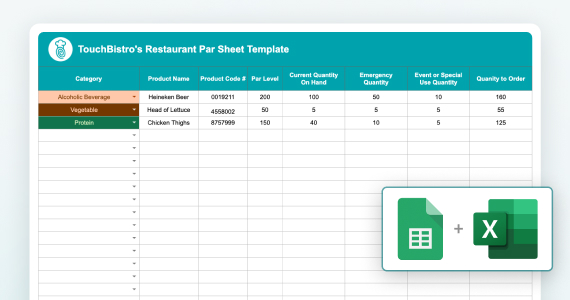
Use this restaurant par sheet template to keep track of how much kitchen and bar inventory you must have at all times, and the amount to order from your vendors.
10 Restaurant Inventory Management Tips and Best Practices
- Take inventory more often than you think you need to.
Weekly inventory is your minimum frequency for counting and recording your stock levels. When you’re ordering goods on a weekly basis, it makes sense to conduct inventory on the same schedule.
Other items, however, may require a daily count: for example, alcohol. If you own a bar that moves a lot of alcohol on a daily basis, you’ll want to standardize a process for weighing and counting liquor levels at the beginning and end of each day.
- Take inventory after you’ve closed for the day.
You should never be taking inventory while you’re actively selling food and beverage.
Schedule a time to take inventory before you open or after you close, so that you’re not attempting to count items as they’re moving in and out of stock. Your numbers won’t be accurate, and the process will be frustrating for all involved.
- Take inventory before a new shipment of goods.
Similar to taking inventory only once your restaurant is closed, never attempt to take inventory while a delivery is in progress.
If you take inventory before a new shipment of goods, then all you need to do is count the items being delivered and add this to your counts. This is a safe way to keep your inventory numbers accurate.
- Organize your storage areas before you take inventory.
Never take inventory in a messy storage area. Take the time to go through your stock, throw away expired items, and organize each shelf – odds are they’ll be a little messy after several services.
When you organize your inventory before taking it, you’re saving yourself time and preventing expired goods from entering the count.
- Use your POS to take inventory.
The need for inventory sheets has long passed. The best way to keep track of your inventory is to use your POS.
Some POS systems double as inventory tracking systems that let you input your ingredient inventory levels, triggering a countdown for when you’re in need of a restock. And when you use POS technology to conduct Restaurant inventory management, you’re centralizing data that can be analyzed in a multitude of useful ways.
For example, by looking at cranberry consumption, you’ll see how many units of cranberries you went through last fall, so that you can know what to order at the end of the summer.
See below for more on restaurant inventory software.
- Rotate goods as you’re taking inventory.
Remember FIFO? This is your chance to make sure your storage spaces are set up for it.
Before you take inventory and as you’re organizing your space, rotate your items to optimize for first in, first out. You’ll be minimizing the guesswork for staff and setting them up to comply with this best practice.
- Take inventory in a team of two.
Two heads are better than one: never trust only one set of inventory numbers.
Designate two staff members to conduct inventory and compare their numbers after they’ve completed the task. This will reduce the chances of errors.
- Insist on getting exact numbers.
Never estimate stock numbers; the primary goal of restaurant inventory management is to know exactly how many items are under your restaurant’s roof at all times.
Yes, this means you should be opening up each carton of eggs and counting them individually rather than eyeballing the pile and assuming they’re full. Retrieving exact numbers is a grueling process, but remember that every discrepancy adds up over time.
- Know your latest unit cost.
Make sure to also record any price fluctuations when you’re counting inventory. You don’t want to be counting an item and marking down an outdated unit cost, as this will skew your financial reporting. Make sure to apply the last unit cost paid to each item in your count.
- Weigh your liquor at the beginning and end of each shift.
Liquor shrinkage is one of the top reasons why bars fail.
If your bartenders are overpouring by just one quarter of an ounce, here’s some sobering math to illustrate how much money your business is losing.
- 1oz. drink = $5.00 = $1.25/quarter oz.
- 1 bartender pours 40 drinks/hour
- Total hours of service = 7 hours
- Let’s apply the math to a slow night versus a busy night.
Slow Night
$1.25 x 20 drinks/hour x 7 hours = $175 profit loss per bartender
Busy Night
$1.25 x 40 drinks/hour x 7 hours = $350 profit loss per bartender
So that means you’re losing, on average, $262.50 per shift for every bartender. Which means:
$262.50 x 7 days = $1,837.50 profit loss per week
That’s $95,550 profit loss in one year, for one bartender.
So make sure to weigh your liquor bottle at the beginning and end of each shift. You need to spot variances as soon as they arise, so you can take measures to prevent overpouring.
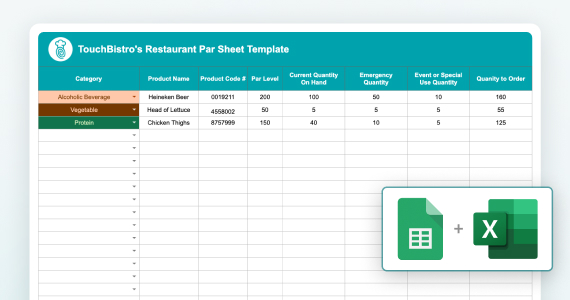
Use this restaurant par sheet template to keep track of how much kitchen and bar inventory you must have at all times, and the amount to order from your vendors.
How to Take Food Inventory in 15 Steps
As we mentioned earlier, taking inventory requires setting up a number of systems to ensure a smooth and accurate inventory count. Here’s a step-by-step guide on how to set up each process and take food inventory.
Step 1: Determine your tracking method.
Settle on a master inventory list that will accomplish three things:
- Track the number of goods in your restaurant
- Track the latest unit cost of each item
- Calculate the total cost of your current inventory
For some restaurateurs, the best tracking method is a spreadsheet; for others, it’s their point of sale system or other restaurant inventory management technology. Each method comes with their own set of features, but as long as you have a centralized space to track your counts, unit cost, and the calculated total cost of your goods, you have an adequate system for tracking inventory.
Step 2: Set up your inventory tracking fields in your master list.
In your spreadsheet, POS, or restaurant inventory management software, set up or make sure you can easily fill in the following fields:
- Time period (ex. weekly: November 19–26)
- Food category (ex. meat & poultry, dairy, produce)
- Item name, to live within their respective food category
- Unit of measure (ex. lb., oz.)
- Unit cost: the cost for one unit of measure of the ingredient
- Quantity in stock: the current number of units for each ingredient in your restaurant
- Inventory value: the number you get when you multiply your unit cost by your quantity in stock
- Reorder level: the number of units that indicate a need to reorder the item
- Total inventory value
Step 3: Insert each ingredient into your inventory master list.
Go through all your recipes and insert each ingredient into your master list, under their respective food categories. Go through your list again and input the unit of measure for each ingredient, based on how they will be ordered through your suppliers.
Step 4: Know the difference between “perpetual inventory” and “physical inventory”.
Your perpetual inventory is your method for keeping your inventory master list up-to-date on an ongoing basis. If you own a small restaurant, you may only keep perpetual inventory for your most expensive items and your alcohol.
Physical inventory is your process for the weekly or monthly counting of your physical inventory, and updating your master list all at once.
Step 5: Become familiar with supplier documents.
Take the time to review your supplier purchase orders (POs), delivery orders (DOs), and invoices for yourself and your inventory staff. If you’re receiving a lot of inventory, you may want to include PO numbers in your inventory master list for better tracking.
Review your supplier delivery orders to become familiar with their methods for keeping track of the delivery of goods. Ask your supplier to walk you through these documents so you and your staff know how to scan them for information upon delivery.
The most important document to scrutinize, however, is the invoice: it lists the quantity, quality, and price per unit of measure. This is the document your staff will check when your goods are delivered.
Step 6: Standardize your delivery process.
Determine which staff members will be in charge of receiving inventory. When you’re assigning the responsibility, communicate how to properly receive a delivery to avoid errors and keep counts accurate. Here’s how:
- Check the quantity and quality of the items delivered against the invoice.
- Don’t let delivery drivers rush the process. They will want to deliver the goods as quickly as possible, but do not let them leave until the shipment has been deemed accurate.
- Sign the invoice to confirm inventory delivered or bring discrepancies to the attention of the driver, who should sign the invoice with acknowledgment of the discrepancies.
- Add the counts to your inventory master list immediately after goods arrive.
Step 7: Assess your needs for recording outgoing inventory.
Do you need a requisition procedure? Larger venues with storage areas that are far away from the kitchen may require a system for signing out goods as they are taken from storage. You may also want to implement a requisition procedure for especially expensive ingredients, to minimize the possibility of theft, spoilage, or forgotten inventory.
A requisition procedure is established by:
- Ensuring only one or two staff members have authorized access to storage
- Setting up a requisition form with the ingredient name, amount taken, value of amount taken, and a place for the employee to sign
- Immediate subtraction of taken inventory from the master list
Step 8: Start receiving orders.
After all that set up, you’re now ready to receive orders! Go back and review steps 5 and 6 to ensure a smooth and accurate delivery process for you and your staff.
Step 9: Record unit cost of each food item.
After you’ve received your orders, update your inventory master list with the exact unit cost of each item. Your unit cost will fluctuate as prices rise or you start to receive discounts as you develop better relationships with your suppliers – and you want to make sure you’re not recording outdated numbers.
Step 10: Organize your storage facilities.
As you begin to receive goods, you will need to organize your storage areas by food category.
Look at your inventory master list: you’re recording ingredient inventory levels by category, so your storage areas should mirror the groupings in these categories. Every restaurant is different, however, and every storage area will be organized for maximum kitchen efficiency.
pro tip: consult with your head chef on the best way to organize your food storage areas. they will know based on your recipe list where each ingredient should live based on procedures for preparing each dish.
Here are some quick best practices for food storage organization:
- Invest in proper shelving to maximize space
- Use shelving labels with the date the inventory was received
- Give each item its own designated shelf; this will make it easier to count inventory
- Make sure there is plenty of space between items; failing to do this may prevent ingredients from being cooled properly
- Your meat should be stored on your lowest shelves; juices may drip and contaminate other ingredients if they are above them
- Place fruits and vegetables away from fans, as they are more fragile than other ingredients and may be damaged
- Store produce away from other items with strong odors
- Store dry goods in cool and dry areas that are away from heating equipment
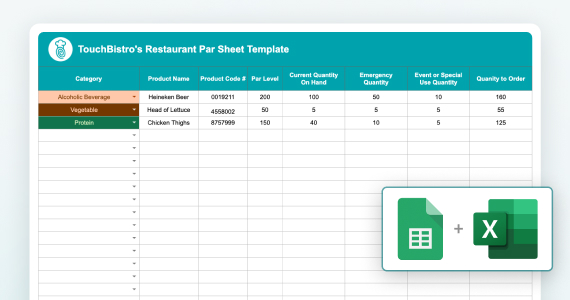
Use this restaurant par sheet template to keep track of how much kitchen and bar inventory you must have at all times, and the amount to order from your vendors.
Step 11: Establish your FIFO method.
As you organize your storage areas and when receiving goods, place new ingredients behind the ones you currently have. Train staff members who will be receiving orders on how to practice this method when stocking your shelves, to ensure your kitchen staff are always using the first-in, first-out method.
Step 12: Designate staff for counting physical inventory.
Choose two people who will always be in charge of counting inventory once per week or once per month. They should be the same people in charge of receiving orders, so that they are already familiar with your stocking procedures.
Step 13: Count and record inventory.
Now comes the fun part: counting your inventory. If you’ve organized your storage areas properly, each ingredient is visible and therefore easy to count. One person should start by running down your master list, counting each ingredient, and recording it in a draft list. The second person follows with their own count in a second draft list. Use the order of your master list to determine the order of your count.
Remember: do not estimate quantities! You want to count each item according to their unit of measure to generate an accurate list. This means opening packages in some cases, like if you are counting eggs by the dozen, then you want to know if you have a half or a quarter dozen floating around your inventory levels. You don’t want to round up or down, as those discrepancies will skew your financials over time.
Step 14: Compare your numbers.
After each staff member has counted inventory, they should compare their counts to make sure they are the same. Numbers that match should be recorded in your master inventory list. Numbers that have discrepancies should be re-counted, and then entered into the master list only after they’ve been reconciled.
Step 15: Begin looking for trends.
After a while, you will begin to notice trends in your inventory counts: you always order too many chicken breasts that end up spoiling, or you’re frequently putting a rush order on bread because you run out after Sunday brunch. Remember to set aside some time to note trends and possible efficiencies for more accurate ordering.
How to Take Bar Inventory in 5 Steps
See above: steps 1–6 apply to taking bar inventory.
But there are some notable differences between taking food inventory and bar inventory. First you’ll need to make sure the open alcohol at your bar is counted and recorded at the end of each day.
Why? Because alcohol moves out of your bar more quickly than food ingredients, it’s prone to overpouring, and it’s more susceptible to theft.
Here’s how to take bar inventory after you’ve set up your bar inventory master list, delivery processes, and designated inventory staff.
Step 1: Modify your master inventory list for your bar inventory.
You’ll need to add/modify the following columns:
- Alcohol type: beer, wine, spirits
- Brand name
- Bottle size
- Case/bottle count
- Bottle weight
- Liquor weight
- Location: bar back, storeroom, walk-in, or any other part of your restaurant where your alcohol is stored
Step 2: Count the open bottles at your bar.
Starting at the front of your bar, count each bottle, and record the amount you have in your master list.
Step 3: Count your bottles in each liquor storage area.
Count bottles that are stored in the back of your bar, walk-in, and storage room. Make sure you have columns/fields in your master list for cases and individual bottles.
Step 4: Weigh your bottles.
Get a scale with a USB port and cable that you can connect to a computer. (If you can’t afford this, manually input your results in your master list.)
Weigh an empty bottle of liquor and record it in your master bar inventory list.
At the beginning of each bar shift, your bottles should be weighed and the weight should be recorded in your list. The weight of the liquor is the total weight on the scale subtracted by the weight of the empty bottle.
At the end of each shift, take the weight of each bottle again. Record this in your list.
At the end of the week, you should be able to take these numbers and reconcile every ounce of liquor sold with the final weight of your liquor at the end of the day.
Step 5: Reconcile your liquor sold versus your inventory.
In your master list at the end of each week, add up the total weight counted for each bottle at the end of each day. Also enter the amount of liquor you received in shipments that week.
Analyze your sales reports in your POSr to see how much liquor was sold during that week. Compare this number to the amount that was left at the end of each shift. The formula is:
Starting inventory + received inventory – ending inventory = the amount of liquor inventory sold.
If you’re noticing large discrepancies between your sales reports and inventory, you’ll need to investigate why this is happening with your bar staff. You may need to implement pour tests at the beginning of each bar shift to prevent overpouring or investigate possible theft.
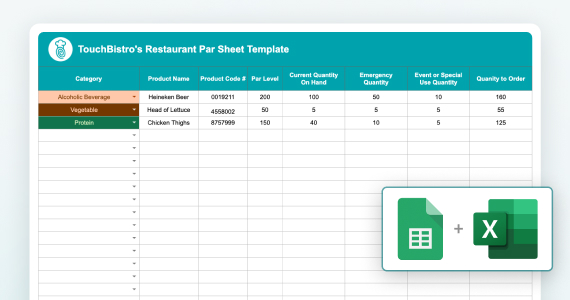
Use this restaurant par sheet template to keep track of how much kitchen and bar inventory you must have at all times, and the amount to order from your vendors.
Restaurant Inventory Management Software
While many cost-conscious restaurant owners use spreadsheets to keep track of their inventory, you should be aware that restaurant inventory software is available to make the process easier, more accurate, and integrated with your financial reporting. For a lot of restaurant owners, time is money and the small investment in inventory software frees up their time so they can focus on other parts of their business.
Great restaurant inventory management software will aggregate data and present you with at-a-glance information about historical trends in ordering, discrepancies, and values.
If you are going to invest in restaurant inventory management software, it’s important to choose a platform that is made specifically for restaurants. While there are many restaurant inventory management software platforms available for business owners, you need software that was specifically developed for the complexities of the restaurant industry.
Here are seven restaurant inventory management software platforms to consider.
The Orderly app allows restaurant owners to use their existing inventory template or add their own. Templates include ingredient, location, category, unit of measure, unit cost, unit count, price, and prepared items. You can perform a mobile count from any device, and then download your inventory in Excel. The app also allows you to see total valuation and Cost of Goods Sold.
Price: free licensing available for limited version. $165/month for Standard, $275/month for Premium.
Used in 100+ countries, TouchBistro is a complete iPad point of sale system that increases sales, improves customer service, and informs business decisions – and it tracks your inventory on top of all that.
TouchBistro’s restaurant inventory management software tracks recipes against menu items, and determines ingredient-level food costs. You can also:
- determine menu item profit margins
- receive notifications when you’re running out of an item
- create and manage ingredients with the unit measure, wholesale cost, and retail price for each
Price: $69/month for one license, $129/month for two licenses, $249/month for up to 5 licenses, $399/month for unlimited licenses.
ChefSheet offers web, smartphone, and tablet inventory counting. Anyone with an internet connection and a password can access, count, report on, and share inventory data. Share totals with a bookkeeper and collaborate on inventory taking.
Price: free licensing available for limited version. $39.99/month for Sous Chef/Bar Manager Plan, $49.99/month for Head Chef / Mixologist Plan.
SimpleOrder is a restaurant inventory management software designed to streamline back of house restaurant operations, featuring online purchasing, real-time food and recipe costing, POS sales integration, and more.
Price: $45/month for Basic, $85/month for Pro
BlueCart allows you to track and manage your inventory from your phone or laptop. Once you’ve finished taking inventory, you can instantly order exactly what you need. You can also order from all of your suppliers from your phone or laptop, with real-time push notifications for order statuses and cutoffs.
Price: $9.99/month for Plus, $149.99/month for Deluxe, $399.99/month for Elite
PeachWorks inventory combines the simplicity of managing inventory on a spreadsheet with the power of a fully-integrated and mobile, cloud-based solution. It provides you with a complete and accurate view of your entire inventory, with the ability to add and track items, add receipts for items purchased, declare prep, and run reports to track large variances and determine cost of sales.
Price: $195/month/location for all users
BevSpot lets you take bar inventory, track orders, and see sales data on any device. The app is instantly backed up to the cloud and accessible anywhere.
Price: $42/month for Starter, $126/month for standard, $254/month for Pro, contact for information on Enterprise pricing
Conclusion
Inventory tracking is easily one of the most important aspects of owning a restaurant. So many restaurants fail because they don’t keep accurate counts of their inventory, especially for high-volume sellers like alcohol. If you’re diligent about nothing else, be diligent about your inventory. We give you full permission to be as nitpicky and neurotic as you can be about your inventory – because it could mean the difference between staying afloat or going out of business.





